
Download the converted files
Select an input file and choose a profile for the output file, press the "Convert Now!" button, then the output files will be shown here.
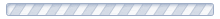
Create High Quality Icons From Images
ICO Convert( formerly ConvertICO.org ) is a free online portable icon conversion software and favicon generator, it allows to make a
single or multiple-size icon from png, gif, jpg and bmp format, or extract all the frames inside an icon to separate images.
This online icon maker supports multiple image formats / sizes / color depths / profiles. It can create a Windows 7 / Windows 8 / Vista
style icon which contains the compressed PNG image while still works on Windows XP.
It also allows to extract all the pictures in a multi-size( 16x16 to 256x256 pixels ), multiple
color depths( 32 bits/pixel PNG[ RGB+Alpha ], 32 bits/pixel[ bmp ], 24 bits/pixel, 8 bits/pixel, etc. ) icon to individual images.
Create your own icons and download them now!
Copyright © 2012 - 2024 ICO Convert, All Rights
Reserved.